Game dev tycoon cracked without piracy download
Game Dev Tycoon is a unique simulation game developed by Greenheart Games that allows players to experience the life of a game developer. Released for PC, Mac, and Linux, this game has garnered attention for its innovative approach to gameplay and its clever handling of piracy. In Game Dev Tycoon, players start their own game development company in the 1980s and work their way up to becoming a major player in the industry.

The game is known for its engaging mechanics, where players must manage resources, research new technologies, and create hit games to succeed.
One of the most interesting aspects of Game Dev Tycoon is how it addresses the issue of piracy. The developers, Patrick and Daniel Klug, pre-empted the game’s appearance on file-sharing sites by uploading their own cracked version. However, this version included a twist: players using the pirated copy would find their in-game companies going bankrupt due to piracy1. This clever move not only highlighted the real-world impact of piracy but also encouraged players to purchase the legitimate version of the game.
The game offers a variety of features that enhance the player experience. These include the ability to research new technologies, create custom game engines, and explore different genres and platforms. Players can also hire staff, move to larger offices, and unlock achievements as they progress. These features add depth to the gameplay and provide a realistic simulation of the challenges faced by real-world game developers.

In terms of technical specifications, Game Dev Tycoon is available in multiple languages, including English, German, and Spanish. The game has a relatively small download size, making it accessible for players with limited storage space. It is also DRM-free, which means players can install it on multiple devices without any restrictions. The game has received positive reviews for its intuitive interface, engaging gameplay, and innovative approach to addressing piracy2.
Features of Game Dev Tycoon
- Research New Technologies: Players can invest in research to unlock new technologies and features for their games.
- Create Custom Game Engines: Develop unique game engines to enhance the quality of your games.
- Explore Different Genres and Platforms: Experiment with various game genres and platforms to find the perfect combination for success.
- Hire Staff and Expand: As your company grows, hire new staff and move to larger offices to accommodate your expanding team.
- Unlock Achievements: Earn achievements for reaching milestones and completing challenges within the game.
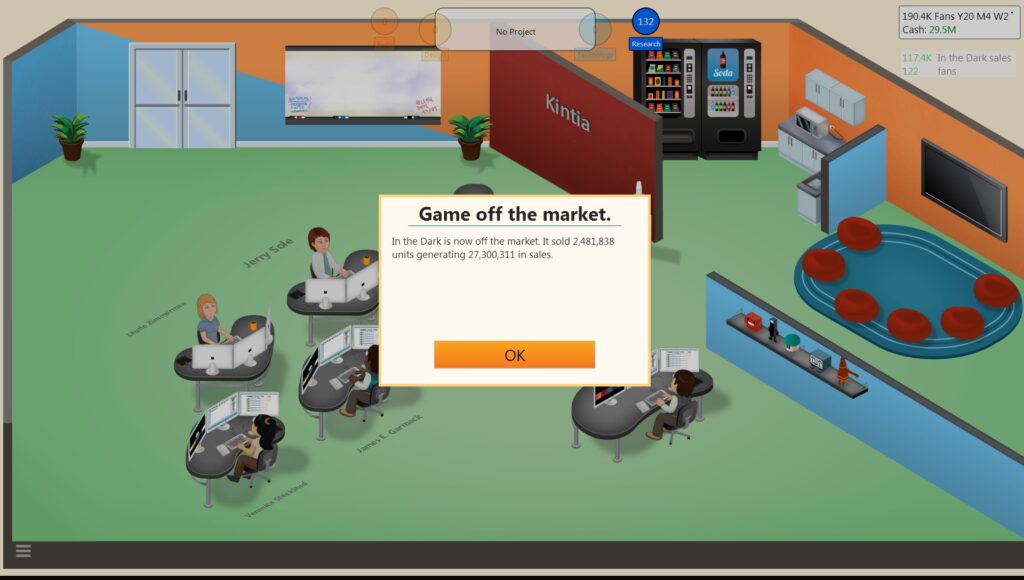
Technical Specifications
- Game Version: Latest version available on the official website.
- Interface Language: Multiple languages including English, German, and Spanish.
- Audio Language: English.
- Uploader / Repacker Group: Greenheart Games.
- Game File Name: GameDevTycoon_Setup.exe.
- Game Download Size: Approximately 200 MB.
System Requirements
For PC:
- OS: Windows XP SP3 or higher
- Processor: 2 GHz dual-core
- Memory: 2 GB RAM
- Graphics: Hardware Accelerated Graphics with dedicated memory
- DirectX: Version 9.0c
- Storage: 200 MB available space
For Mac:
- OS: Mac OS X 10.7.5 or higher
- Processor: 2 GHz dual-core
- Memory: 2 GB RAM
- Graphics: Hardware Accelerated Graphics with dedicated memory
- Storage: 200 MB available space
For Android:
- OS: Android 4.1 or higher
- Processor: 1.5 GHz dual-core
- Memory: 1 GB RAM
- Storage: 200 MB available space

Adjusting Graphics Settings
- Resolution: Set the resolution to match your screen for the best visual experience.
- Graphics Quality: Adjust the graphics quality based on your system’s capabilities.
- Full-Screen Mode: Enable or disable full-screen mode according to your preference.
- V-Sync: Turn on V-Sync to prevent screen tearing.
Troubleshooting Common Issues
- Game Crashes: Ensure your system meets the minimum requirements and update your graphics drivers.
- Performance Issues: Lower the graphics settings and close background applications to improve performance.
- Installation Problems: Verify the integrity of the game files and ensure you have sufficient storage space.
How to Download and Install
- Visit the official Greenheart Games website.
- Purchase the game and download the installer.
- Run the installer and follow the on-screen instructions.
- Launch the game and start your journey as a game developer.

How to Play
- Start a New Game: Begin by naming your company and creating your first game.
- Manage Resources: Allocate resources to different aspects of game development, such as design, technology, and sound.
- Research and Develop: Invest in research to unlock new technologies and create custom game engines.
- Hire Staff: As your company grows, hire new staff to help with development and marketing.
- Expand Your Company: Move to larger offices and take on bigger projects to become a major player in the industry.
For more information on software and game-related topics, visit aacpi.org, flex44d.com, toreef.com, and gulvezir.com.
Leave a Reply